Online View
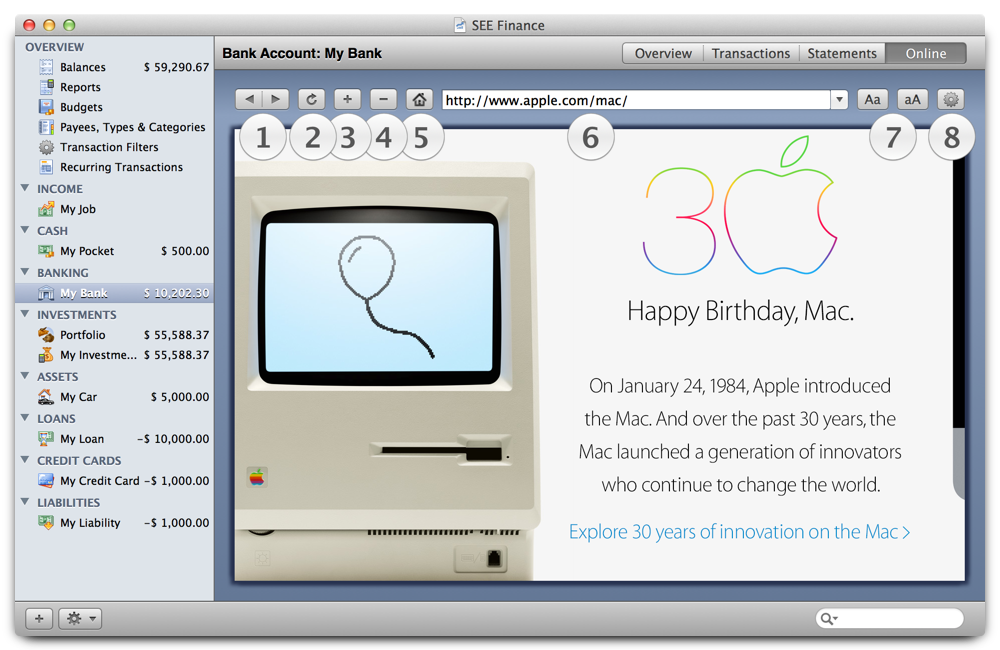
Online View:
- The "1" marker is just below the back and forward buttons used for the built in browser.
- The "2" marker is just below the reload (stop) button used for the built in browser.
- The "3" marker is just below the add bookmark button used for the built in browser.
- The "4" marker is just below the remove bookmark button used for the built in browser.
- The "5" marker is just below the home button used for the built in browser.
- The "6" marker is just below the URL drop down box used for the built in browser.
- The "7" marker is just below buttons to change the size of the text in the browser.
- The "8" marker is just below of the built in browser's content window.
Notes:
- By default the first saved URL for the account loads in the built in browser. If no URLs are saved for the account then Apple's web page will load.
See also
General Account Overview View
General Transactions View
General Statements View
Online View
List of View Topics